참고자료
https://jung-story.tistory.com/100
Node.js (Node.js 를 이용한 웹 크롤링 하기 REST API )
이번에는 Node.js를 사용하여 특정 웹사이트의 정보를 크롤링하는 방법을 알아보도록 하겠습니다. . . . 저는 코로나 사이트에 들어가서 총 확진자의 수를 가져오도록 하겠습니다. http://ncov.mohw.go.k
jung-story.tistory.com
개요
지난번에는 웹사이트에서 정보를 크롤링해오는 방법에 대해서 알아보았습니다.
이번에는 그 해당 정보를 여러개 가져오는 방법과 가져온 정보를 React Table 모듈에 가져오는 방법에 대해서 알아보도록 하겠습니다.
우선 저는
http://ncov.mohw.go.kr/bdBoardList_Real.do?brdId=1&brdGubun=11&ncvContSeq=&contSeq=&board_id=&gubun=
이 사이트에서 값을 가져오도록 하겠습니다.
crawl.js
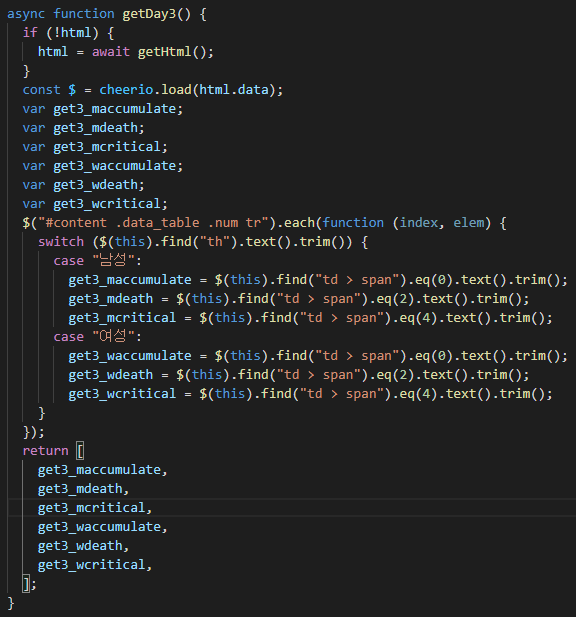
지난번과 다른점은 td > span인데 이것이 갖는 의미는 td속성 안의 span이라는 것입니다.
그리고 eq(0) , eq(2)와 같은 값이 있는데 이것은 해당하는 태그의 인덱스 값을 가져오는 기능을 해줍니다.
그리고 javascript 같은 경우는 return값을 배열로도 던져줄 수 있기에 여러 값을 배열을 통해서 return 해주도록 하였습니다.
server.js
에서 만들어 놓은 함수들을 가져옵니다.
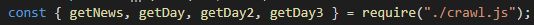
각각의 값들을 넣어주고..

이런 식으로 5000/api/crwal로 넘겨줍니다 json 형식으로
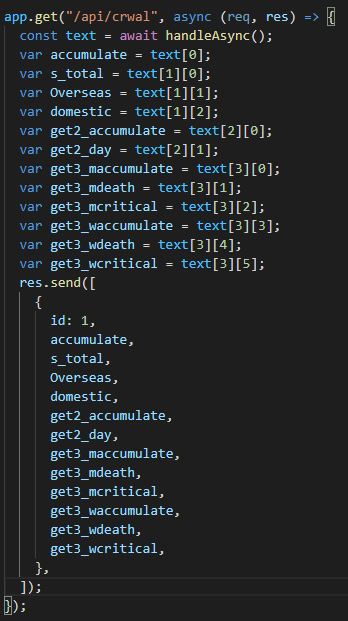
이와 같이 값을 불러올 수 있습니다.
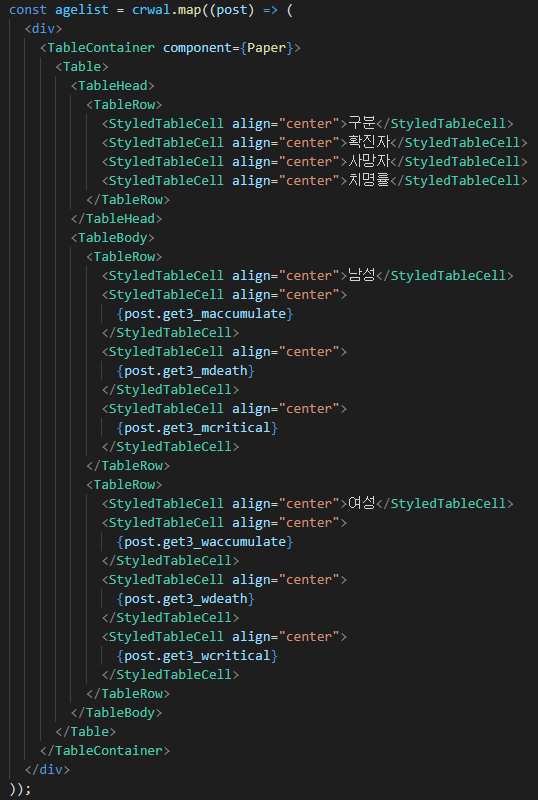
/client/src/Posts.js
import React, { Component } from "react";
import { withStyles, makeStyles } from "@material-ui/core/styles";
import Table from "@material-ui/core/Table";
import TableBody from "@material-ui/core/TableBody";
import TableCell from "@material-ui/core/TableCell";
import TableContainer from "@material-ui/core/TableContainer";
import TableHead from "@material-ui/core/TableHead";
import TableRow from "@material-ui/core/TableRow";
import Paper from "@material-ui/core/Paper";
import { red } from "@material-ui/core/colors";
const StyledTableCell = withStyles((theme) => ({
head: {
backgroundColor: theme.palette.common.black,
color: theme.palette.common.white,
},
body: {
fontSize: 13,
background:red
},
}))(TableCell);
class Posts extends Component {
/* 컴포넌트 생성시 */
/* 생명주기순서 : constructor(생성자) -> componentWillMount -> render */
constructor(props) {
super(props);
this.state = {
crwal: [],
};
}
componentWillMount() {
fetch("api/crwal")
.then((res) => res.json())
.then((data) =>
this.setState({
crwal: data,
})
);
}
render() {
const { crwal } = this.state;
const crwallist = crwal.map((post) => (
<div>
<TableContainer component={Paper}>
<Table>
<TableHead>
<TableRow>
<StyledTableCell colSpan="4" align="center">
확진환자
</StyledTableCell>
<StyledTableCell colSpan="2" align="center">
사망자
</StyledTableCell>
</TableRow>
</TableHead>
<TableBody>
<TableRow>
<StyledTableCell align="center">누적</StyledTableCell>
<StyledTableCell colSpan="3" align="center">
전일대비
</StyledTableCell>
<StyledTableCell align="center">누적</StyledTableCell>
<StyledTableCell align="center">전일대비</StyledTableCell>
</TableRow>
<TableRow>
<StyledTableCell align="center">누적확진자</StyledTableCell>
<StyledTableCell align="center">소계</StyledTableCell>
<StyledTableCell align="center">해외유입</StyledTableCell>
<StyledTableCell align="center">국내발생</StyledTableCell>
<StyledTableCell align="center" rowSpan="2">
{post.get2_accumulate}
</StyledTableCell>
<StyledTableCell align="center" rowSpan="2">
{post.get2_day}
</StyledTableCell>
</TableRow>
<TableRow>
<StyledTableCell align="center">
{post.accumulate}
</StyledTableCell>
<StyledTableCell align="center">{post.s_total}</StyledTableCell>
<StyledTableCell align="center">
{post.Overseas}
</StyledTableCell>
<StyledTableCell align="center">
{post.domestic}
</StyledTableCell>
</TableRow>
</TableBody>
</Table>
</TableContainer>
</div>
));
const agelist = crwal.map((post) => (
<div>
<TableContainer component={Paper}>
<Table>
<TableHead>
<TableRow>
<StyledTableCell align="center">구분</StyledTableCell>
<StyledTableCell align="center">확진자</StyledTableCell>
<StyledTableCell align="center">사망자</StyledTableCell>
<StyledTableCell align="center">치명률</StyledTableCell>
</TableRow>
</TableHead>
<TableBody>
<TableRow>
<StyledTableCell align="center">남성</StyledTableCell>
<StyledTableCell align="center">
{post.get3_maccumulate}
</StyledTableCell>
<StyledTableCell align="center">
{post.get3_mdeath}
</StyledTableCell>
<StyledTableCell align="center">
{post.get3_mcritical}
</StyledTableCell>
</TableRow>
<TableRow>
<StyledTableCell align="center">여성</StyledTableCell>
<StyledTableCell align="center">
{post.get3_waccumulate}
</StyledTableCell>
<StyledTableCell align="center">
{post.get3_wdeath}
</StyledTableCell>
<StyledTableCell align="center">
{post.get3_wcritical}
</StyledTableCell>
</TableRow>
</TableBody>
</Table>
</TableContainer>
</div>
));
return (
<div>
<h2>※ 국내 발생 현황</h2>
{crwallist}
<p></p>
<h2>※ 확진자 성별 현황</h2>
{agelist}
</div>
);
}
}
export default Posts;
crawl.js
const axios = require("axios");
const cheerio = require("cheerio");
const { text } = require("express");
let html = "";
async function getHtml() {
try {
return await axios.get(
"http://ncov.mohw.go.kr/bdBoardList_Real.do?brdId=1&brdGubun=11&ncvContSeq=&contSeq=&board_id=&gubun="
);
} catch (error) {
console.error(error);
}
}
async function getNews() {
if (!html) {
html = await getHtml();
}
const $ = cheerio.load(html.data);
let accumulate = {};
$("#content .caseTable .ca_body li")
.first("dl")
.each(function (index, elem) {
switch ($(this).find("dt").text().trim()) {
case "누적":
accumulate = $(this).find("dd").text();
// .replace(/([\t|\n|\s])/gi, "");
break;
}
});
return accumulate;
}
async function getDay() {
if (!html) {
html = await getHtml();
}
const $ = cheerio.load(html.data);
var s_total;
var Overseas;
var domestic;
$("#content .caseTable .ca_body li .ca_value li")
// .first("dl")
.each(function (index, elem) {
switch ($(this).find("strong").text().trim()) {
case "소계":
s_total = $(this).find("p").text();
// .replace(/([\t|\n|\s])/gi, "");
break;
case "해외유입":
Overseas = $(this).find("p").text();
// .replace(/([\t|\n|\s])/gi, "");
case "국내발생":
domestic = $(this).find("p").text();
}
});
return [s_total, Overseas, domestic];
}
async function getDay2() {
if (!html) {
html = await getHtml();
}
const $ = cheerio.load(html.data);
var get2_accumulate;
var get2_day;
$("#content .caseTable .ca_body li").each(function (index, elem) {
switch ($(this).find("dt").text().trim()) {
case "누적":
get2_accumulate = $(this).find("dd").text().trim();
case "전일대비":
get2_day = $(this).find("dd").text().trim();
}
});
return [get2_accumulate, get2_day];
}
async function getDay3() {
if (!html) {
html = await getHtml();
}
const $ = cheerio.load(html.data);
var get3_maccumulate;
var get3_mdeath;
var get3_mcritical;
var get3_waccumulate;
var get3_wdeath;
var get3_wcritical;
$("#content .data_table .num tr").each(function (index, elem) {
switch ($(this).find("th").text().trim()) {
case "남성":
get3_maccumulate = $(this).find("td > span").eq(0).text().trim();
get3_mdeath = $(this).find("td > span").eq(2).text().trim();
get3_mcritical = $(this).find("td > span").eq(4).text().trim();
case "여성":
get3_waccumulate = $(this).find("td > span").eq(0).text().trim();
get3_wdeath = $(this).find("td > span").eq(2).text().trim();
get3_wcritical = $(this).find("td > span").eq(4).text().trim();
}
});
return [
get3_maccumulate,
get3_mdeath,
get3_mcritical,
get3_waccumulate,
get3_wdeath,
get3_wcritical,
];
}
module.exports = { getNews, getDay, getDay2, getDay3 };
server.js
const express = require("express");
const { getNews, getDay, getDay2, getDay3 } = require("./crawl.js");
const bodyParser = require("body-parser");
const app = express();
const port = process.env.PORT || 5000;
const cron = require("node-cron");
app.use(bodyParser.json());
app.use(bodyParser.urlencoded({ extended: true }));
async function handleAsync() {
const sum = await getNews();
const day = await getDay();
const day2 = await getDay2();
const day3 = await getDay3();
console.log(sum + " " + day + " " + day2, " ", day3);
return [sum, day, day2, day3];
}
cron.schedule("*/1 * * * *", async () => {
console.log("running a task every two minutes");
await handleAsync();
});
// app.use('/api/crwal',async(req,res) => {
// const text = await handleAsync();
// console.log(text);
// res.json([{text: text},
// {id : 1}]
// );
// })
app.get("/api/crwal", async (req, res) => {
const text = await handleAsync();
var accumulate = text[0];
var s_total = text[1][0];
var Overseas = text[1][1];
var domestic = text[1][2];
var get2_accumulate = text[2][0];
var get2_day = text[2][1];
var get3_maccumulate = text[3][0];
var get3_mdeath = text[3][1];
var get3_mcritical = text[3][2];
var get3_waccumulate = text[3][3];
var get3_wdeath = text[3][4];
var get3_wcritical = text[3][5];
res.send([
{
id: 1,
accumulate,
s_total,
Overseas,
domestic,
get2_accumulate,
get2_day,
get3_maccumulate,
get3_mdeath,
get3_mcritical,
get3_waccumulate,
get3_wdeath,
get3_wcritical,
},
]);
});
app.listen(port, () => console.log(`Listening on port ${port}`));
App.js
import React, { Component } from "react";
import Appbar from "./components/Appbar";
import Scroller from "./components/Scroller";
import { withStyles } from "@material-ui/core/styles";
import NewsCarousel from "./components/NewsCarousel";
import Posts from "./components/Posts";
const styles = (theme) => ({
firstDiv: {
backgroundColor: "#81c147",
width: "100vw",
height: "100vh",
},
secondDiv: {
backgroundColor: "#1176a7",
width: "100vw",
height: "100vh",
},
thirdDiv: {
backgroundColor: "#228f76",
width: "100vw",
height: "100vh",
},
});
class App extends Component {
render() {
const { classes } = this.props;
return (
<div>
<div id="section1" className={classes.firstDiv}>
<Appbar />
<Scroller />
<Posts />
</div>
<div id="section2" className={classes.secondDiv}></div>
<div id="section3" className={classes.thirdDiv}>
<NewsCarousel />
</div>
</div>
);
}
}
export default withStyles(styles)(App); //withStyles 덕분에 firstDiv가 구별된다.
'서버 > Node.js' 카테고리의 다른 글
| Node.js (실시간 채팅 프로그램 개발 Socket.io , javascript 현재시간 출력) (0) | 2020.08.11 |
|---|---|
| Node.js (Node.js 쿠팡 크롤링해서 Json 파일 만들기) & (React 로 연결) (0) | 2020.08.03 |
| Node.js (Node.js 를 이용한 웹 크롤링 하기 REST API ) (0) | 2020.07.28 |
| Node.js (mysql 이용 글쓰기,수정,삭제) (0) | 2020.07.24 |
| Node.js (Node.js 와 mysql 연동) (0) | 2020.07.23 |