서버/Node.js
Node.js (실시간 채팅 프로그램 개발 Socket.io , javascript 현재시간 출력)
피노키오이
2020. 8. 11. 10:27
반응형
개요
Node.js의 Socket.io 모듈을 이용하여 실시간 채팅 프로그램을 개발해 보도록 하겠습니다.
순서
우선 터미널에서 npm install --save socket.io 모듈을 다운로드합니다.
그런 다음에 실시간으로 시간을 나타내기 위해서 npm install --save react-live-clock 모듈을 다운로드합니다.
Component부분은 다음과 같이 구성하였습니다.
Component/Chat.js
import React from "react";
import io from "socket.io-client";
import { TableContainer, Table, TableCell, colors } from "@material-ui/core";
import TableBody from "@material-ui/core/TableBody";
import TableRow from "@material-ui/core/TableRow";
import { withStyles } from "@material-ui/core/styles";
import TextField from "@material-ui/core/TextField";
import Button from "@material-ui/core/Button";
import TextareaAutosize from "@material-ui/core/TextareaAutosize";
import Clock from "react-live-clock";
const StyledTableContainer = withStyles((theme) => ({
root: {
opacity: "80%",
width: "80%",
height: "500px",
backgroundColor: "seashell",
marginBottom: "2%",
marginTop: "5%",
},
}))(TableContainer);
const StyleText = withStyles((theme) => ({
root: {
backgroundColor: "white",
width: "15%",
height: "auto",
marginRight: "10px",
marginBottom: "3%",
},
}))(TextField);
const StyleText2 = withStyles((theme) => ({
root: {
backgroundColor: "white",
width: "60%",
height: "auto",
marginRight: "10px",
marginBottom: "3%",
},
}))(TextField);
let today = new Date();
let hours = today.getHours(); // 시
let minutes = today.getMinutes(); // 분
let seconds = today.getSeconds(); // 초
class Chat extends React.Component {
constructor(props) {
super(props);
let today = new Date();
let hours = today.getHours(); // 시
let minutes = today.getMinutes(); // 분
let seconds = today.getSeconds(); // 초
this.state = {
// username: '',
message: "",
messages: [],
time: hours + ":" + minutes + ":" + seconds,
};
this.socket = io("http://localhost:5000");
this.socket.on("RECEIVE_MESSAGE", function (data) {
addMessage(data);
});
const addMessage = (data) => {
// console.log(data);
this.setState({ messages: [...this.state.messages, data] });
// console.log(this.state.messages);
};
this.sendMessage = (ev) => {
ev.preventDefault();
this.socket.emit("SEND_MESSAGE", {
author: this.state.username,
message: this.state.message,
time: this.state.time,
});
this.setState({ message: "" });
};
}
getDate = () => {
let today = new Date();
let hours = today.getHours(); // 시
let minutes = today.getMinutes(); // 분
let seconds = today.getSeconds(); // 초
this.setState({
time: hours + ":" + minutes + ":" + seconds,
});
};
componentDidMount() {
this.oneMinuteCall = setInterval(() => this.getDate(), 600);
}
componentWillUnmount() {
clearInterval(this.oneMinuteCall);
}
render() {
const { time } = this.state;
const divStyle = {
marginLeft: "0%",
};
const divChat = {
textAlign: "-webkit-center",
};
return (
<div>
<br /> <br /> <br /> <br /> <br /> <br />
<div className="container" style={divChat}>
<div className="row">
<div className="col-4">
<div className="card">
<StyledTableContainer>
<Table>
<TableBody>
<TableCell>
<div className="card-body">
Chatting {" "}
<Clock
format={"YYYY/MM/DD ___ HH:mm:ss"}
ticking={true}
timezone={"Aisa/Seoul"}
/>
<div className="messages">
{this.state.messages.map((message) => {
return (
<TableRow>
<TableCell>{message.author}</TableCell>
<TableCell>:</TableCell>
<TableCell>{message.message}</TableCell>
<TableCell>{message.time}</TableCell>
</TableRow>
);
})}
</div>
</div>
</TableCell>
</TableBody>
</Table>
</StyledTableContainer>
<div style={divStyle} className="card-footer">
<StyleText
label="UserName"
value={this.state.username}
onChange={(ev) =>
this.setState({ username: ev.target.value })
}
className="form-control"
/>
{/* <br/> */}
{/* <textarea rows="2" cols="40" placeholder="Message" className="form-control" value={this.state.message} onChange={ev => this.setState({message: ev.target.value})}/> */}
<StyleText2
label="Message"
className="form-control"
value={this.state.message}
onChange={(ev) =>
this.setState({ message: ev.target.value })
}
/>
<Button
variant="contained"
color="primary"
onClick={this.sendMessage}
className="btn btn-primary form-control"
>
전송
</Button>
</div>
</div>
</div>
</div>
</div>
</div>
);
}
}
export default Chat;
server.js
const socket = require("socket.io");
const express = require("express");
const app = express();
server = app.listen(5000, function () {
console.log("server is running on port 5000");
});
io = socket(server);
io.on('connection', (socket) => {
// console.log(socket.id);
socket.on("SEND_MESSAGE", function (data) {
io.emit("RECEIVE_MESSAGE", data);
});
});
가동 화면
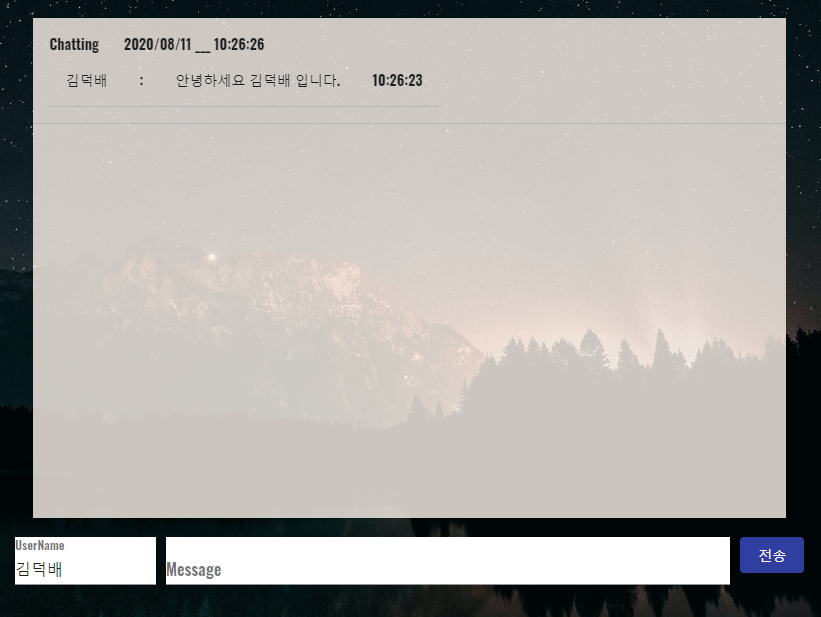
반응형